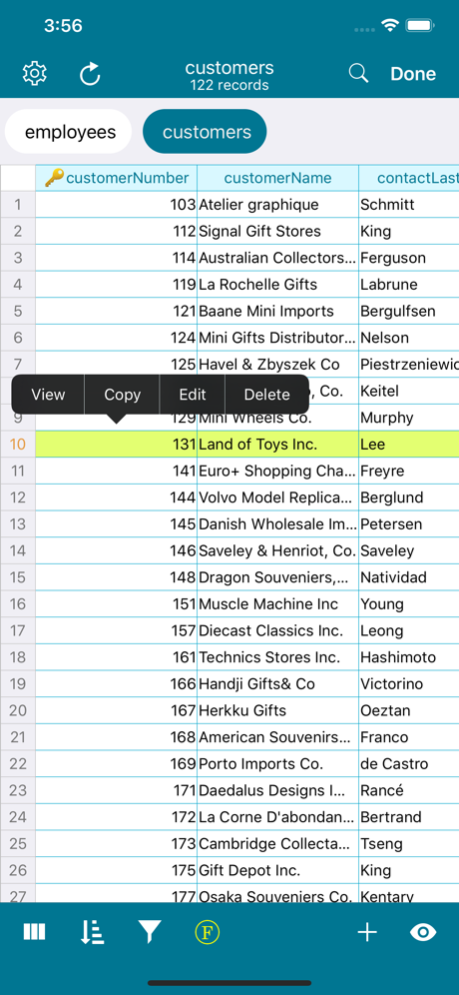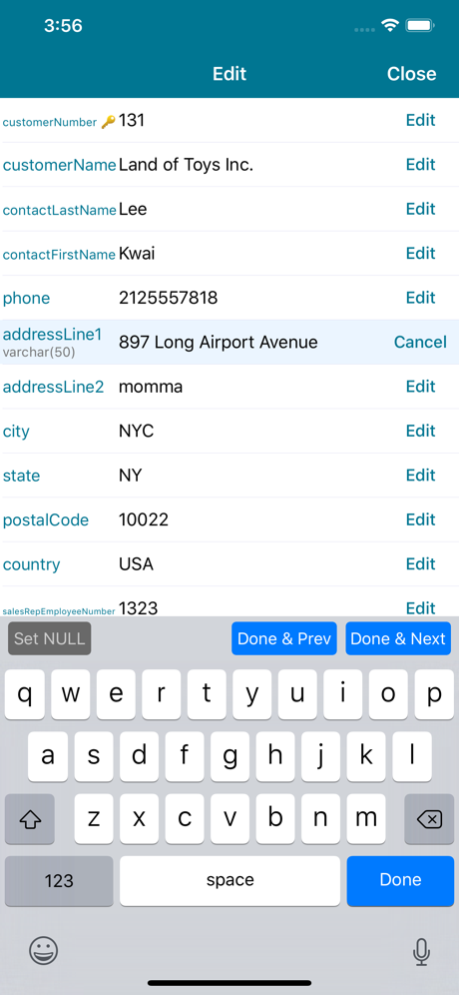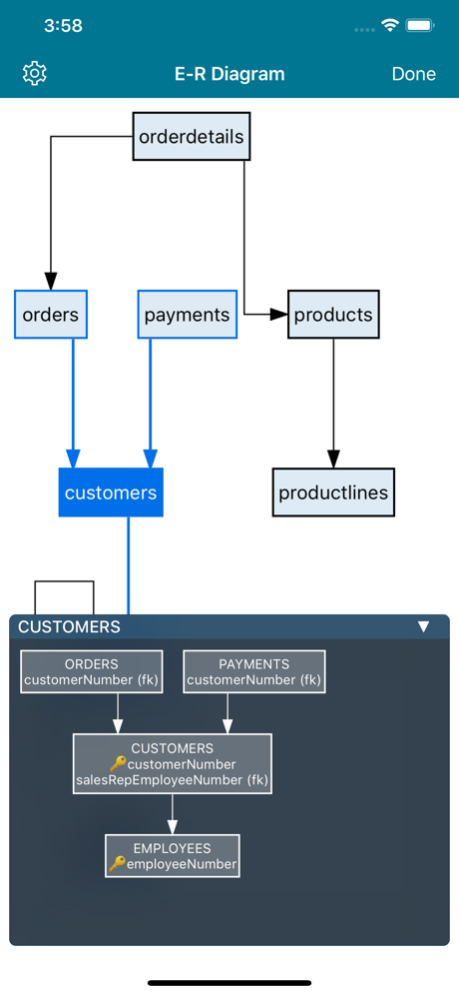MySQL Mobile Client 34.0
Continue to app
Free Version
Publisher Description
MySQL Mobile Client allow you to access your MySQL database directly without any server setup. You can manage your data with a very clean and simple iOS user interface.
BASIC FEATURES:
• Connection over SSL/TLS encryption with support for X.509 Certificate authentication
• SSH tunnel build-in with password or key authentication (DSA, RSA, ECDSA, Ed25519, Secure Enclave)
• Table data: browse, filter, sort, and quick search on fetched data
• Table structure: rename and drop for tables and columns
• View and Call Functions and Store Procedures
• Free query with assisted composition and plan analysis
• View database and table statistics
• View and manage sessions
• View server status graphs
• View ER Diagram (interactive and with PNG/PDF export)
• View User list and Privileges
PRO FEATURES (with in-app purchase):
• Login information stored in (local or iCloud) KeyChain
• Table data: add, edit and delete record
• Blob preview and export
• Blob update (from iOS Photos or Files)
• Geometry/geography data viewer
• Export data grid to CSV, Json, NDJson, HTML, SQLite, Excel and MSAccess(XML) format
• Export table to CSV, NDJson and SQLite format
• Import of CSV, NDJson, SQLite and MSAccess(MDB/ACCDB) tables
• Browsing of DB structure within a query or a record editor
• iCloud Sync for saved query statements
• Table/View updates in grid
• iOS Shortcuts support
• JS script (with db access)
Tested on MySQL 5.7 and 8
For feedback or suggestions write to maguolo.ios@outlook.com
Feb 25, 2024
Version 34.0
• New separate timeout settings for connection and query
• Fixed lock app with Face ID
• Fixed server time zone detection
About MySQL Mobile Client
MySQL Mobile Client is a free app for iOS published in the Other list of apps, part of Network & Internet.
The company that develops MySQL Mobile Client is Filippo Maguolo. The latest version released by its developer is 34.0.
To install MySQL Mobile Client on your iOS device, just click the green Continue To App button above to start the installation process. The app is listed on our website since 2024-02-25 and was downloaded 2 times. We have already checked if the download link is safe, however for your own protection we recommend that you scan the downloaded app with your antivirus. Your antivirus may detect the MySQL Mobile Client as malware if the download link is broken.
How to install MySQL Mobile Client on your iOS device:
- Click on the Continue To App button on our website. This will redirect you to the App Store.
- Once the MySQL Mobile Client is shown in the iTunes listing of your iOS device, you can start its download and installation. Tap on the GET button to the right of the app to start downloading it.
- If you are not logged-in the iOS appstore app, you'll be prompted for your your Apple ID and/or password.
- After MySQL Mobile Client is downloaded, you'll see an INSTALL button to the right. Tap on it to start the actual installation of the iOS app.
- Once installation is finished you can tap on the OPEN button to start it. Its icon will also be added to your device home screen.